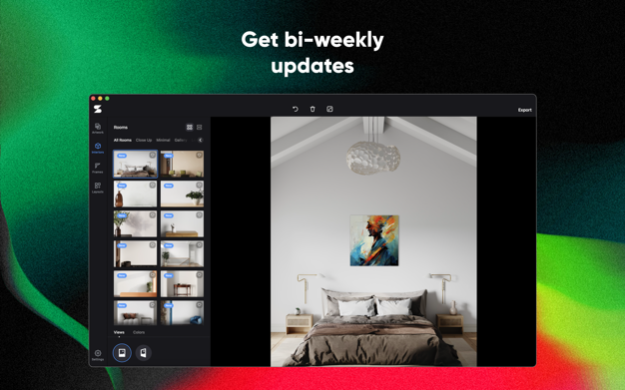Version History
Here you can find the changelog of Smartist: Artwork Preview App since it was posted on our website on 2021-12-15.
The latest version is 1.3.7 and it was updated on soft112.com on 27 April, 2024.
See below the changes in each version:
version 1.3.7
posted on 2024-04-16
Apr 16, 2024
Version 1.3.7
We update our app every two weeks with new interiors, new customizations, bug fixes, and more.
This release includes the following:
- 40 exclusive in situ interiors
- 5 new moving objects and 1 new person
Thanks for using Smartist! If you run into any issues or there's something specific you're looking for, please let us know at support@smartist.app
version 1.3.4
posted on 2024-03-21
Mar 21, 2024
Version 1.3.4
We update our app every two weeks with new interiors, new customizations, bug fixes, and more.
This release includes the following:
- New feature: Now upload art of any shape and remove the background with AI
- 40 exclusive in situ interiors
Thanks for using Smartist! If you run into any issues or there's something specific you're looking for, please let us know at support@smartist.app
version 1.2.38
posted on 2024-02-09
Feb 9, 2024
Version 1.2.38
We update our app every two weeks with new interiors, new customizations, bug fixes, and more.
This release includes the following:
- 24 exclusive in situ interiors with 2 angle view options
- 5 new moving objects and 1 new person
- Drag & Drop feature
Thanks for using Smartist! If you run into any issues or there's something specific you're looking for, please let us know at support@smartist.app
version 1.2.37
posted on 2024-01-24
Jan 24, 2024
Version 1.2.37
We update our app every two weeks with new interiors, new customizations, bug fixes, and more.
This release includes the following:
- 24 exclusive in situ interiors with 2 angle view options
Thanks for using Smartist! If you run into any issues or there's something specific you're looking for, please let us know at support@smartist.app
version 1.2.36
posted on 2024-01-08
Jan 8, 2024
Version 1.2.36
We update our app every two weeks with new interiors, new customizations, bug fixes, and more.
This release includes the following:
- 24 exclusive in situ interiors with 2 angle view options
- New interior display orientation
Thanks for using Smartist! If you run into any issues or there's something specific you're looking for, please let us know at support@smartist.app
version 1.2.35
posted on 2024-01-02
Jan 2, 2024
Version 1.2.35
We update our app every two weeks with new interiors, new customizations, bug fixes, and more.
This release includes the following:
- 24 exclusive in situ interiors with 2 angle view options
- New interior display orientation
Thanks for using Smartist! If you run into any issues or there's something specific you're looking for, please let us know at support@smartist.app
version 1.2.34
posted on 2023-12-16
Dec 16, 2023
Version 1.2.34
We update our app every two weeks with new interiors, new customizations, bug fixes, and more.
This release includes the following:
- 24 exclusive in situ interiors, including Christmas designs
- 5 new moving objects and 1 new person
Thanks for using Smartist! If you run into any issues or there's something specific you're looking for, please let us know at support@smartist.app
version 1.2.33
posted on 2023-12-04
Dec 4, 2023
Version 1.2.33
We update our app every two weeks with new interiors, new customizations, bug fixes, and more.
This release includes the following:
- 24 exclusive in situ interiors with 2 angle view options
Thanks for using Smartist! If you run into any issues or there's something specific you're looking for, please let us know at support@smartist.app
version 1.2.31
posted on 2023-11-21
Nov 21, 2023
Version 1.2.31
We update our app every two weeks with new interiors, new customizations, bug fixes, and more.
This release includes the following:
- 24 exclusive in situ interiors with 2 angle view options
- 5 new moving objects and 1 new person
- New layouts improvements
Thanks for using Smartist! If you run into any issues or there's something specific you're looking for, please let us know at support@smartist.app
version 1.2.28
posted on 2023-11-07
Nov 7, 2023
Version 1.2.28
We update our app every two weeks with new interiors, new customizations, bug fixes, and more.
This release includes the following:
- 24 exclusive in situ interiors with 2 angle view options
- Layouts improvements
Thanks for using Smartist! If you run into any issues or there's something specific you're looking for, please let us know at support@smartist.app
version 1.2.26
posted on 2023-10-20
Oct 20, 2023
Version 1.2.26
We update our app every two weeks with new interiors, new customizations, bug fixes, and more.
This release includes the following:
- 24 exclusive in situ interiors, including Halloween designs
- 5 new moving objects and 1 new person
Thanks for using Smartist! If you run into any issues or there's something specific you're looking for, please let us know at support@smartist.app
version 1.2.25
posted on 2023-10-05
Oct 5, 2023
Version 1.2.25
We update our app every two weeks with new interiors, new customizations, bug fixes, and more.
This release includes the following:
- 24 exclusive in situ interiors, including Halloween designs
- Italian and Russian localization
- New tutorials section in settings
- Dimension display when scaling artworks
- New interior display orientation
Thanks for using Smartist! If you run into any issues or there's something specific you're looking for, please let us know at support@smartist.app
version 1.2.24
posted on 2023-09-26
Sep 26, 2023
Version 1.2.24
We update our app every two weeks with new interiors, new customizations, bug fixes, and more.
This release includes the following:
- 24 exclusive insitu interiors with 2 preview angle options
- 5 new moving objects, 1 person
- Upgraded layouts logic: improved swapping and spacing between artworks
- German localization
Thanks for using Smartist! If you run into any issues or there's something specific you're looking for, please let us know at support@smartist.app
version 1.2.22
posted on 2023-09-06
Sep 6, 2023
Version 1.2.22
We update our app every two weeks with new interiors, new customizations, bug fixes, and more.
This release includes the following:
- 24 exclusive insitu interiors with 2 preview angle options
- Spanish Localization
Thanks for using Smartist! If you run into any issues or there's something specific you're looking for, please let us know at support@smartist.app
version 1.2.20
posted on 2023-08-15
Aug 15, 2023
Version 1.2.20
We update our app every two weeks with new interiors, new customizations, bug fixes, and more.
This release includes the following:
– 24 new exclusive insitu rooms with 2 preview angle options
– Bug fixes and performance improvements
Thanks for using Smartist! If you run into any issues or there's something specific you're looking for, please let us know at support@smartist.app
version 1.2.19
posted on 2023-07-31
Jul 31, 2023
Version 1.2.19
We update our app every two weeks with new interiors, new customizations, bug fixes, and more.
This release is significant, and it includes the following:
– Landscape version for iPad users
– 20 new exclusive insitu rooms with 2 preview angle options
– Bug fixes and performance improvements
Thanks for using Smartist! If you run into any issues or there's something specific you're looking for, please let us know at support@smartist.app
version 1.2.18
posted on 2023-07-12
Jul 12, 2023
Version 1.2.18
We update our app every two weeks with new interiors, new customizations, bug fixes, and more.
This release is significant, and it includes the following:
– 20 new exclusive insitu rooms with 2 preview angle options
– Bug fixes and performance improvements
Thanks for using Smartist! If you run into any issues or there's something specific you're looking for, please let us know at support@smartist.app
version 1.2.17
posted on 2023-06-28
Jun 28, 2023
Version 1.2.17
We update our app every two weeks with new interiors, new customizations, bug fixes, and more.
This release is significant, and it includes the following:
– 20 new exclusive insitu rooms with 2 preview angle options
– Bug fixes and performance improvements
Thanks for using Smartist! If you run into any issues or there's something specific you're looking for, please let us know at support@smartist.app
version 1.2.16
posted on 2023-06-13
Jun 13, 2023
Version 1.2.16
We update our app every two weeks with new interiors, new customizations, bug fixes, and more.
This release is significant, and it includes the following:
– 20 new exclusive insitu rooms with 2 preview angle options
– Bug fixes and performance improvements
Thanks for using Smartist! If you run into any issues or there's something specific you're looking for, please let us know at support@smartist.app
version 1.2.15
posted on 2023-06-01
Jun 1, 2023
Version 1.2.15
We update our app every two weeks with new interiors, new customizations, bug fixes, and more.
This release is significant, and it includes the following:
– 20 new exclusive insitu rooms with 2 preview angle options
– Bug fixes and performance improvements
Thanks for using Smartist! If you run into any issues or there's something specific you're looking for, please let us know at support@smartist.app
version 1.2.12
posted on 2023-05-08
May 8, 2023
Version 1.2.12
We update our app every two weeks with new interiors, new customizations, bug fixes, and more.
This release is significant, and it includes the following:
– 20 new exclusive insitu rooms with 2 preview angle options
– 5 new moving objects and people
– Bug fixes and performance improvements
Thanks for using Smartist! If you run into any issues or there's something specific you're looking for, please let us know at support@smartist.app
version 1.2.10
posted on 2023-04-21
Apr 21, 2023
Version 1.2.10
We update our app every two weeks with new interiors, new customizations, bug fixes, and more.
This release is significant, and it includes:
– 40 new exclusive insitu rooms with 2 preview angle options
– 5 new moving objects
– Bug fixes and performance improvements
Thanks for using Smartist! If you run into any issues or there's something specific you're looking for, please let us know at support@smartist.app
version 1.2.8
posted on 2023-03-02
Mar 2, 2023
Version 1.2.8
We update our app every two weeks with new interiors, new customizations, bug fixes, and more.
This release is significant, and it includes:
– 20 new exclusive insitu rooms with 2 preview angle options
– Bug fixes and performance improvements
Thanks for using Smartist! If you run into any issues or there's something specific you're looking for, please let us know at support@smartist.app
version 1.1.20
posted on 2022-07-22
Jul 22, 2022 Version 1.1.20
We update our app every two weeks with new interiors, new customizations, bug fixes, and more. Update to the latest version to get all the new interiors and improvements.
This release includes:
– New Interiors: 10 exclusive insitu rooms with 2 preview angle options
– Improvements: Bug fixes and performance improvements.
Thanks for using Smartist! If you run into any issues or there's something specific you're looking for, please let us know at support@smartist.app
version 1.1.16
posted on 2022-05-02
May 2, 2022 Version 1.1.16
We update our app every two weeks with new interiors, new customizations, bug fixes, and more. Update to the latest version to get all the new interiors and improvements.
This release includes:
– New Interiors: 10 exclusive insitu rooms with 2 color and 2 preview angle options
– Improvements: Bug fixes and performance improvements.
Thanks for using Smartist! If you run into any issues or there's something specific you're looking for, please let us know at support@smartist.app
version 1.1.15
posted on 2022-04-18
Apr 18, 2022 Version 1.1.15
We update our app every two weeks with new interiors, new customizations, bug fixes, and more. Update to the latest version to get all the new interiors and improvements.
This release includes:
– New Interiors: 10 exclusive insitu rooms with 2 color and 2 preview angle options, giving you 40 new mockup options total.
– New Feature: Wall color customization
– Improvements: Artwork cropping, image quality, and bug fixes.
Thanks for using Smartist! If you run into any issues or there's something specific you're looking for, please let us know at support@smartist.app
version 1.1.14
posted on 2022-03-28
Mar 28, 2022 Version 1.1.14
We update our app every two weeks with new interiors, new customizations, bug fixes, and more. Update to the latest version to get all the new interiors and improvements.
This release includes:
– New Interiors: 10 exclusive insitu rooms with 2 color and 2 preview angle options, giving you 40 new mockup options total.
– Improvements: Bug fixes and performance improvements.
Thanks for using Smartist! If you run into any issues or there's something specific you're looking for, please let us know at support@smartist.app
version 1.1.13
posted on 2022-03-03
Mar 3, 2022 Version 1.1.13
We update our app every two weeks with new interiors, new customizations, bug fixes, and more. Update to the latest version to get all the new interiors and improvements.
This release includes:
– New Interiors: 10 exclusive insitu rooms with 2 color and 2 preview angle options, giving you 40 new mockup options total.
– Improvements: Bug fixes and performance improvements.
Thanks for using Smartist! If you run into any issues or there's something specific you're looking for, please let us know at support@smartist.app
version 1.1.12
posted on 2022-02-14
Feb 14, 2022 Version 1.1.12
We’re always making changes and improvements to Smartist. To make sure you don’t miss a thing, keep your Updates turned on.
WHAT’S NEW
– New Interiors: 10 exclusive insitu rooms with 2 color and 2 preview angle options, giving you 40 new mockup options total.
– Improvements: Bug fixes and performance improvements.
Thanks for using Smartist! If you run into any issues, please let us know at support@smartist.app
version 1.1.11
posted on 2022-01-31
Jan 31, 2022 Version 1.1.11
We’re always making changes and improvements to Smartist. To make sure you don’t miss a thing, keep your Updates turned on.
WHAT’S NEW
– New Interiors: 10 exclusive insitu rooms with 2 color and 2 preview angle options, giving you 40 new mockup options total.
– Improvements: Bug fixes and performance improvements.
Thanks for using Smartist! If you run into any issues, please let us know at support@smartist.app
version 1.1.10
posted on 2022-01-14
Jan 14, 2022 Version 1.1.10
We’re always making changes and improvements to Smartist. To make sure you don’t miss a thing, keep your Updates turned on.
WHAT’S NEW
– New Interiors: 10 exclusive insitu rooms with 2 color and 2 preview angle options, giving you 40 new mockup options total.
– Improvements: Bug fixes and performance improvements.
Thanks for using Smartist! If you run into any issues, please let us know at support@smartist.app
version 1.1.9
posted on 2021-12-24
Dec 24, 2021 Version 1.1.9
We’re always making changes and improvements to Smartist. To make sure you don’t miss a thing, keep your Updates turned on.
WHAT’S NEW
– Improvements: Bug fixes and performance improvements.
Thanks for using Smartist! If you run into any issues, please let us know at support@smartist.app
version 1.1.8
posted on 2021-12-23
Dec 23, 2021 Version 1.1.8
We’re always making changes and improvements to Smartist. To make sure you don’t miss a thing, keep your Updates turned on.
WHAT’S NEW
– New Interiors: 5 exclusive insitu rooms with 2 color and 2 preview angle options, giving you 20 new mockup options total.
– Improvements: Bug fixes and performance improvements.
Thanks for using Smartist! If you run into any issues, please let us know at support@smartist.app
version 1.1.7
posted on 2021-12-16
Dec 16, 2021 Version 1.1.7
We’re always making changes and improvements to Smartist. To make sure you don’t miss a thing, keep your Updates turned on.
WHAT’S NEW
– Improvements: Bug fixes and performance improvements.
Thanks for using Smartist! If you run into any issues, please let us know at support@smartist.app
version 1.1.6
posted on 2021-11-26
Nov 26, 2021 Version 1.1.6
We’re always making changes and improvements to Smartist. To make sure you don’t miss a thing, keep your Updates turned on.
WHAT’S NEW
– New Interiors: 5 exclusive insitu rooms with 2 color and 2 preview angle options, giving you 20 new mockup options total.
– New Frames: 25 frame colors, 20 mat colors, frame size, and mat size customizations
– Improvements: Bug fixes and performance improvements.
Thanks for using Smartist! If you run into any issues, please let us know at support@smartist.app